Buying VTSN is a (relatively) simple but not always easy process.
- Create a Cryptocase (Wallet) by going to https://cryptocase.org and clicking “Register for a Cryptocase” [What is a Cryptocase?]
- Then, on any centralized exchange (Crypto.com, Coinbase, Binance.us or similar), set up an account, verify yourself through Know-Your-Customer [What is KYC and why it is harmful]. Doing this can take several days, if problems happen.
- Fund your account from your linked bank account or debit card. [Everything that can go wrong with funding an account at a Centralized Exchange]
- Buy USDC with your USD balance in your account. Usually, this step is fairly simple. I haven’t heard at the exchanges balking at this one.
- Now, go to https://swapvtsn.org/get — Log in if you need to.
Then, enter how much VTSN you wish to buy *IN US DOLLARS/USDC*.
Click “Accept Terms”.
Then click “Proceed to Payment Details” - This is the important part. You aren’t done yet. Although you are shown an address to send money to (using the Ethereum Network), you must click “Agree and Get Confirmation Code” to receive an e-mail which confirms your order.
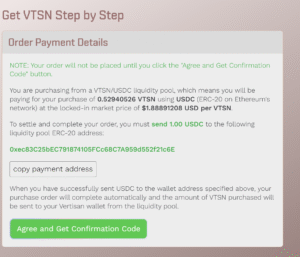
- Then, you will receive by e-mail an 8-character confirmation code like this: ABCD-EFGH. This is an important code if you need it for later, in order to be able to reference your order. [Sample Liquidity Pool Swap Order e-Mail]
- Now, you need to go back to your Centralized Exchange (Crypto.com, Coinbase, Binance.us or similar) and send the value you wish to purchase to the address you were given on the ERC-20 Ethereum Network. You have 24 hours to complete the order, after which it will expire. (Note, your Centralized Exchange MAY choose to disallow you this possibility for security reasons, either temporarily or permanently. This is between you and your CEX!)
- As soon as you send the funds and they are received by the VTSN automated system, your VTSN is credited to your wallet.
Now, there are a number of things that can go wrong even after sending the USDC. And, you are justified if you are concerned when you don’t see your money showing up in your new wallet. [What to do if your money does not Appear in Your CryptoCase Wallet after 12 hours]
More detail? Go here.
If you have any questions, Contact Us.